Independently Earning $175K |
|---|
|
DISCOVER WHAT'S BEST FOR YOU? |
| |
THE HARD FACTS ABOUT TRUCKING COMPANIESIn 2024, over 31,000 trucking companies filed for bankruptcy due to ongoing profit struggles, resulting in massive losses like those shown below—leaving drivers stuck in financial hardship.
WILL YOU BE THE NEXT COMPANY DRIVER |
PREPARATION IS THE KEY
|
| |
(OWNER OPERATOR ASSISTANCE - CLICK HERE)
|
Application Issues – (CLICK HERE)
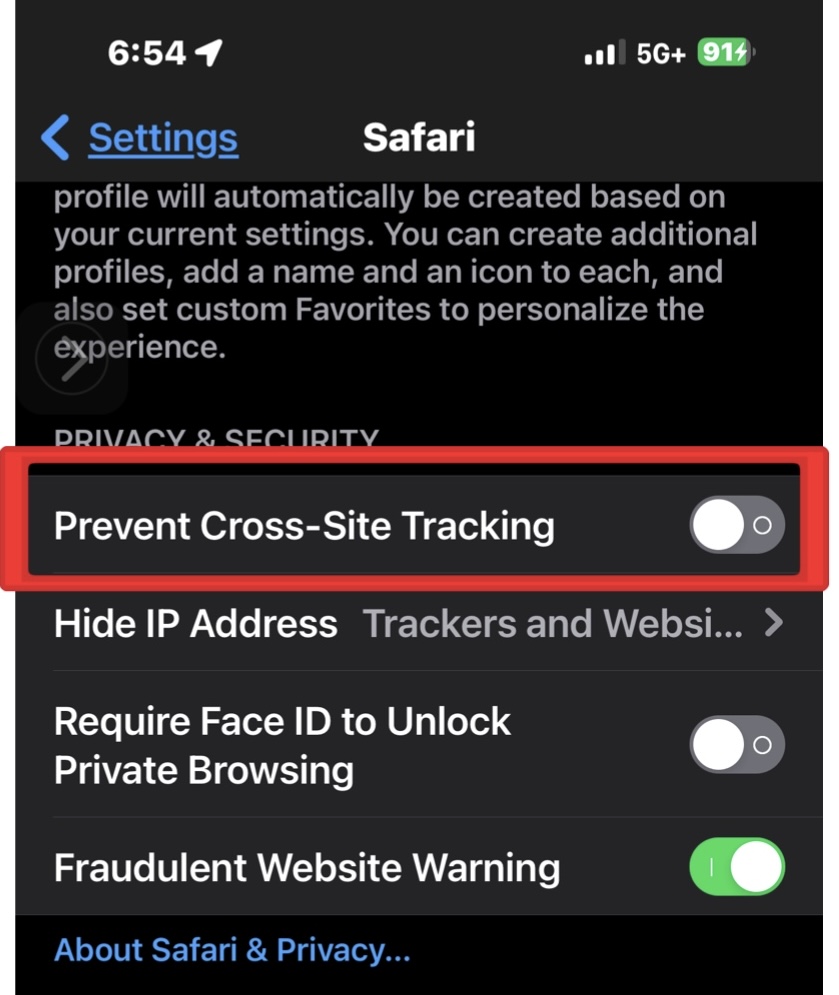 In your phone’s website settings, you may need to turn OFF “Prevent Cross-Site Tracking,” as this is a known issue with Safari web browsers.
In your phone’s website settings, you may need to turn OFF “Prevent Cross-Site Tracking,” as this is a known issue with Safari web browsers.
Application Issues – (CLICK HERE)
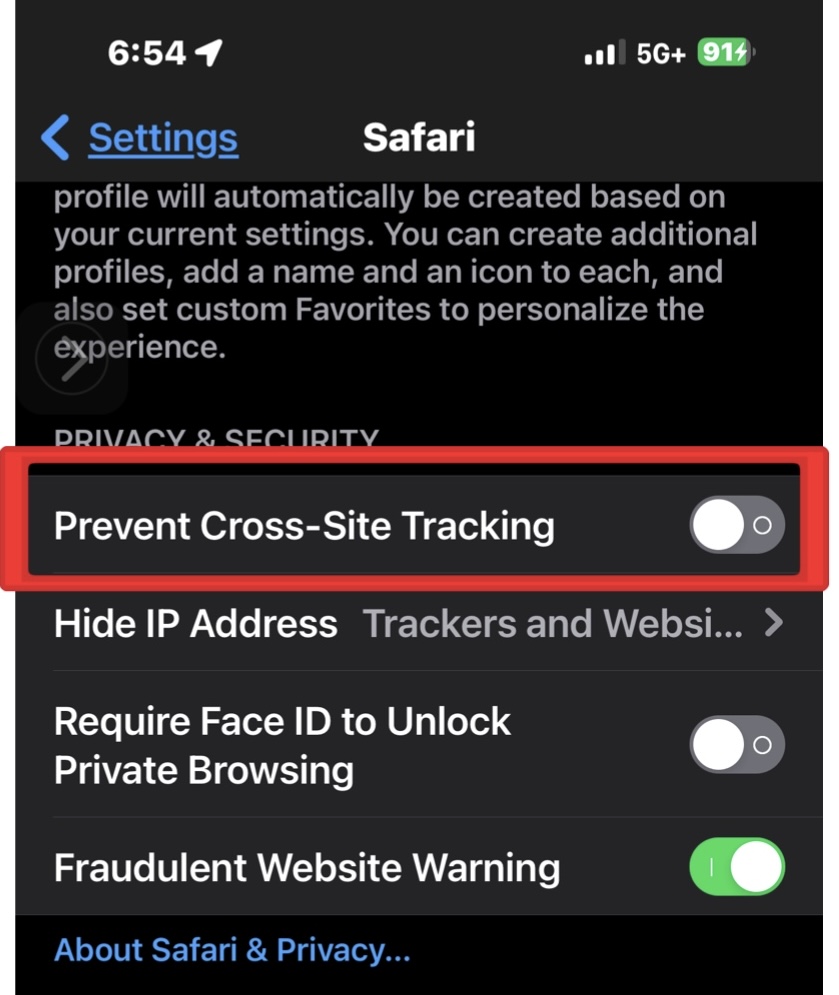 In your phone’s website settings, you may need to turn OFF “Prevent Cross-Site Tracking,” as this is a known issue with Safari web browsers.
In your phone’s website settings, you may need to turn OFF “Prevent Cross-Site Tracking,” as this is a known issue with Safari web browsers.

